올해 말에 인턴을 생각하고 있어서 지금까지 했던 흩어져 있는 프로젝트를 정리하고 있다.
그래서 git 저장소를 미러링 해야 한다. gitlab은 아직 작업 중이고, 과거에 진행했던 팀 프로젝트를 모아야 한다.
1. 끝난 프로젝트 mirroring
1) clone --bard 해서 로컬에 가져옴. 명령어는 아래와 같다.

git clone -bare https://......~~~.git (가져올 repository)
2) clone한 곳으로 이동한다.
3) git push --mirror로 push. 명령어는 아래와 같다.
git push --mirror https://....~~~.git (새로 저장할 repository)
이렇게 하면 완료된 프로젝트의 커밋 기록까지 다 가져온다.
2. 진행중인 프로젝트 mirroring
나는 gitlab에서 소프트웨어 마에스트로 프로젝트를 계속 진행 중이다. 그래서 commit이 계속 될 것인데 이걸 github로 불러오고 싶다.
1) developer token 발급
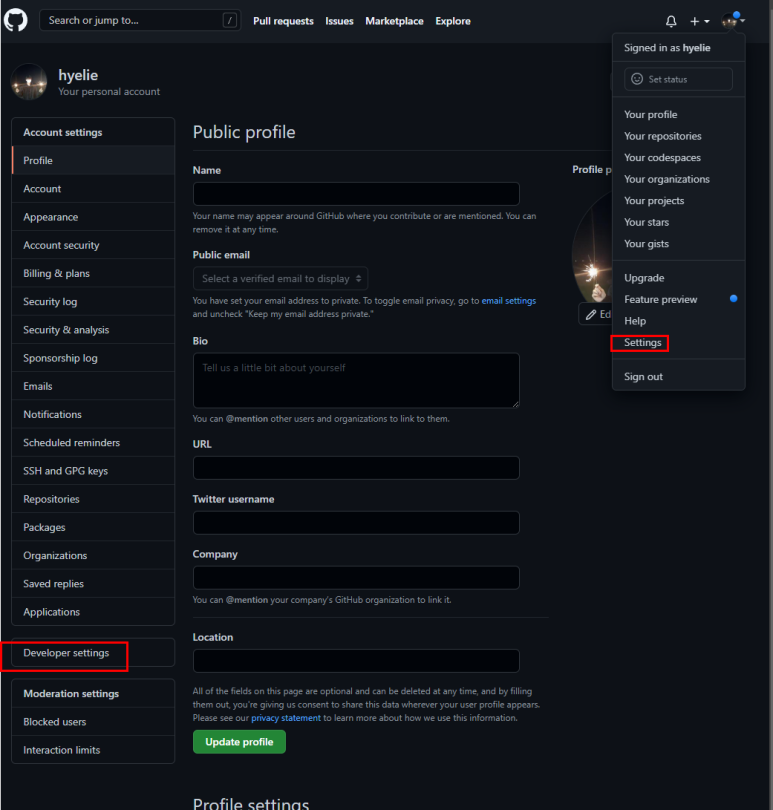
github settings - develop settings

personal access tokens - generate new token
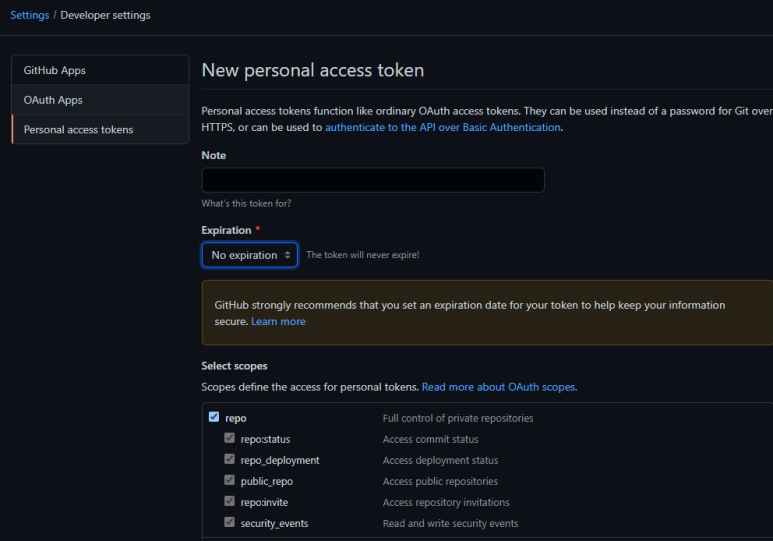
expiration 설정, repo 클릭. generate token. token은 유출하면 안 된다!
이후 새로운 repository 생성.
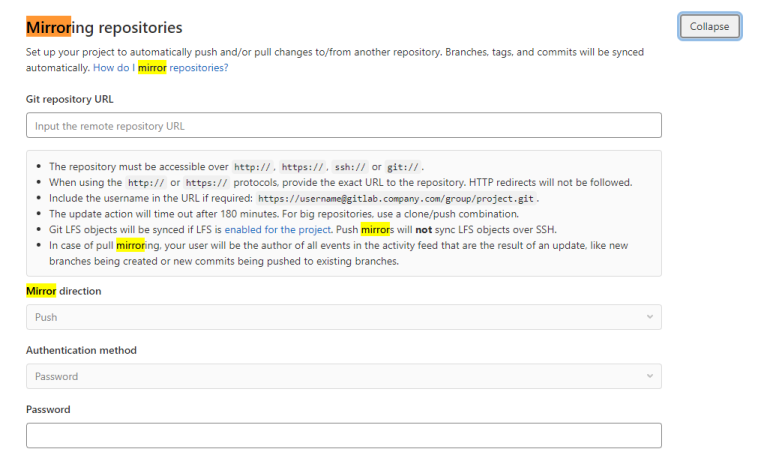
이후 gitlab - (mirror 하고 싶은 프로젝트) - settings - repository.
git repository url에는 저장되었으면 하는 repository, password는 방금 발급받은 token을 넣으면 된다.
다만,
https://github.com/닉네임/저장소이름.git대신에
https://닉네임@github.com/닉네임/저장소이름.git이런 식으로 링크를 붙여 넣어야 한다.
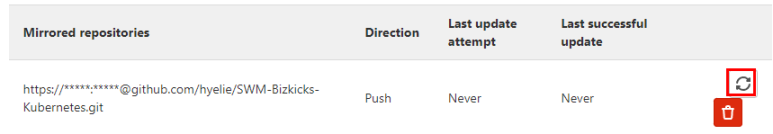
이후 돌아가는 화살표를 클릭하면 된다.
'DevOps > Git' 카테고리의 다른 글
| [Git] 개발 규칙 정하기 - Kanban과 commit 규칙 (0) | 2022.11.01 |
|---|---|
| [Git] git commit template 적용 (0) | 2022.10.17 |
| [Git] 현업에서 사용하는 git (0) | 2022.10.04 |
| [Git] 깃랩 gitlab (0) | 2022.10.04 |
![[Git] git mirroring 하기](https://img1.daumcdn.net/thumb/R750x0/?scode=mtistory2&fname=https%3A%2F%2Fblog.kakaocdn.net%2Fdn%2FcZOw0p%2FbtrNNn1G0NT%2F66L0XnTnOJWcui7P7JnEE1%2Fimg.png)